What is a Macro?
A macro in its most basic definition is "A set of instructions that abbreviates the need to preform each task separately". For World of Warcraft specifically the term stands for a set of slash commands that are preformed together when you click one button. Blizzard allows us to have a total of 36 of these "macros" which can be available to ALL of your characters, on ALL the servers you play, on each account. In addition to that each specific character may have an additional 18 macros giving a grand total of 54 macro slots PER character.
Some players are afraid to use macros because they consider it "cheating". While there ARE macros that Blizzard considers "illegal", they themselves provide a wide variety to enhance the game. The thing is to be able to identify what is an "illegal" macro verses a "legal" one. The biggest hint that a macro may be "illegal" is that it preforms an action outside of those provided by the standard game client. If you are unsure check sites such as wowmacro.com, your specific class forums or Elitist Jerks.
What you will most likely discover is the vast majority of macros you find for rogues today are geared toward the Pvp player, specifically the ARENA pvp player. Why? Because in pvp time is EVERYTHING. Being able to be the FIRST to get a shot off and then getting the most effective use of ALL your abilities will mean the difference between a win and becoming a smear on the floor. That doesn't mean that the PvE player should ignore these valuable tools.
I personally don't use a great many macros, but the ones I DO use I find extremely valuable and provide either convenience or allow for more dps. The nice thing about macros is that you can key bind them to further increase their usability. The one BAD part about them is when you execute a macro, for the duration of the sequence you have no control over your character, so you can't STOP it once it starts unless you create ANOTHER macro to disrupt the sequence. As long as your macros are not really LONG this usually is not an issue.
How do you write a macro?
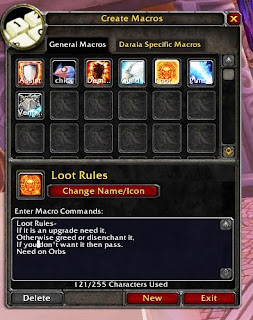 First log into one of your characters. Then you need to open the macro window. This can be accomplished by either opening up the main menu and selecting the heading "Macros" or by simply typing in /m in the chat box. (/m can also be more completely spelled out to /macro or /macros.) Once you have opened the macro window you will notice two tabs. The first will be your general macro tab, this should contain all the macros which you wish to be shared by ALL of the characters contained on that account.
First log into one of your characters. Then you need to open the macro window. This can be accomplished by either opening up the main menu and selecting the heading "Macros" or by simply typing in /m in the chat box. (/m can also be more completely spelled out to /macro or /macros.) Once you have opened the macro window you will notice two tabs. The first will be your general macro tab, this should contain all the macros which you wish to be shared by ALL of the characters contained on that account. The next tab is for the macros specific to that particular character. You may want to use this tab for class specific macros unless you have several of one type. It really doesn't matter.
Directly below the tap heading are 18 visible boxes. Along the side is a slider bar which allows you access to all 36 of the macro boxes in the General Tab. As mentioned before you will notice that the character specific tab will only have 18 boxes available.
 Directly below this section you will see a red ? in a box or the first macro in your inventory selected. Next to that box is a button which says "change name/icon". If at any time you wish to select a new picture to represent the selected macro, or re title it, you need only to push that button. If you can't decide on an icon you can simply leave the question mark and an icon will be selected for you based upon the spells used in that specific macro.
Directly below this section you will see a red ? in a box or the first macro in your inventory selected. Next to that box is a button which says "change name/icon". If at any time you wish to select a new picture to represent the selected macro, or re title it, you need only to push that button. If you can't decide on an icon you can simply leave the question mark and an icon will be selected for you based upon the spells used in that specific macro.Beneath this is a text box labeled "Enter Macro Commands", pretty self explanatory. All macros are limited to 255 characters, these characters also include the NAME of the macro. The reason for the limit is that every macro written is stored on the servers rather than your individual pc. This means you will have access to these macros no matter WHAT machine you are playing on.
At the very bottom are three buttons, Delete (which allows you to remove a macro from your inventory), New (which allows you to create macros), and Exit (which allows you to leave the macro window).
Go directly to the bottom of the macro window and push the New Button. A side window will pop up with a line called "Enter Macro Name". Your macro title can be no longer than 16 characters. Directly below that is a box containing 20 icons. There is a slider bar along the side which allows you to scroll through all 1101 icons available for use. Clicking on one of the arrows will move the selection by 10 icons. Simply click on the picture you wish to use to represent that specific macro or leave it blank. Once you have completed this section click on the "Okay" button.
You will notice the new icon immediately appears in one of the boxes mentioned earlier. Over the picture will be displayed either the first word in your macro title or as much of the tile as can fit. It is never a good idea to name two macros the same thing so be creative. Use words, abbreviations or whatever will assist you in remembering what this specific macro does. Macros are listed in alphabetical order for ease of organization.
Now click in the "Enter Macro Commands" box and you can begin to start typing. Once you have completed your macro test it out to make sure it is working as you intended. A simple thing like a miss spelling, missing space or punctuation mark can make all the difference. Every time there is a new patch you will also want to double check your macros to make sure they are still working as intended as changes to spells, commands, etc can also effect their functionality.
Using Macros.
Once you have created your macro and have it working as you wish drag the icon into an action bar. From there you can proceed to key bind or just click on the macro icon whenever you wish to use it. Macros can be created for casting spells, using specific items, targeting, or preforming multiple actions. Just figure out what would be most helpful for you. The other thing of note is that every time there is a patch double check your macros to determine if they are still working as intended.
I mentioned before that I don't really use a lot of macros but here are a few of my "Must Haves".
TotT before Killing Spree
#showtooltip Killing Spree /target [target=target, help] targettarget; focus
/cast [help] Tricks of the Trade; [harm] Killing Spree
Pick Pocket before opener
/cast Pick Pocket
/Stopcasting
/cast Garrote
Refreshing Poison on weapons
#showtooltip [modifier:shift] Instant Poison IX; Crippling Poison
/use [modifier:shift] Deadly Poison IX;
/use [button:2] 17; 16
Feel free to share any you may have that you can't imagining living without.





No comments:
Post a Comment